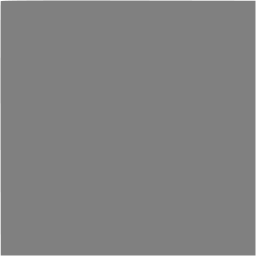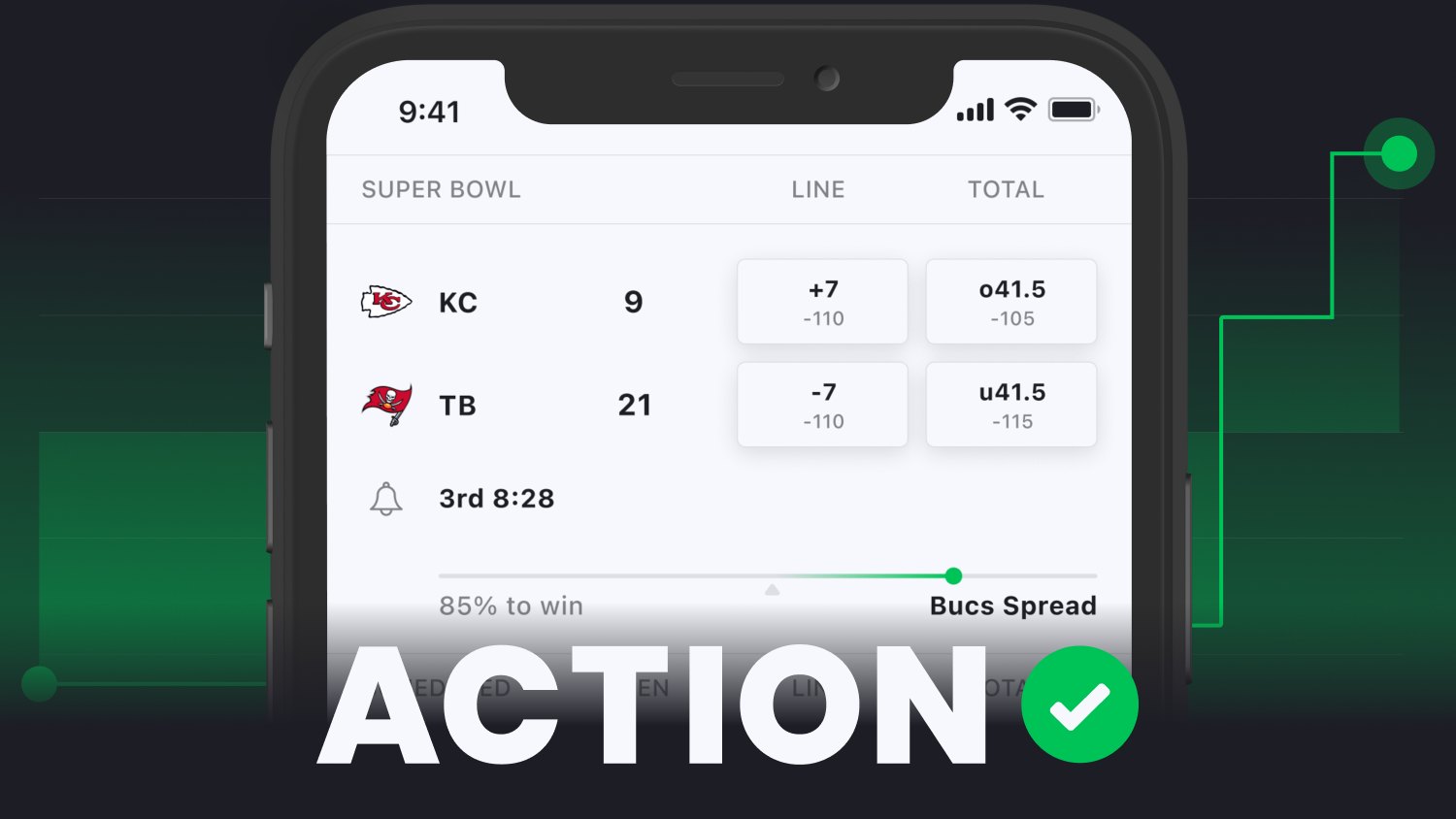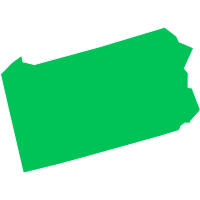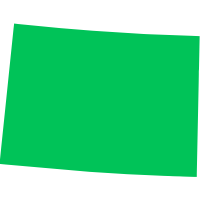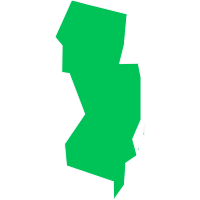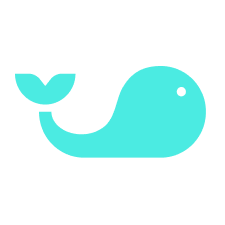Hosting a Super Bowl party and need a way to organize everyone's Super Bowl 58 prop bets? Track 49ers vs. Chiefs bets — like the coin toss or MVP — with our 2024 Super Bowl prop sheet.
Super Bowl Prop Sheet: Print & Track 49ers vs Chiefs Bets
- Result of the coin toss? Heads / Tails
- Who wins the game? 49ers / Chiefs
- Total points scored? Over 47.5 / Under 47.5
- What type of play will be the first play of the game? Rush / Pass
- The highest-scoring half? 1st / 2nd
- Who will finish with more receiving yards? 49ers WR Brandon Aiyuk / Chiefs TE Travis Kelce
- Who will finish with more rushing yards? Chiefs RB Isiah Pacheco / 49ers RB Christian McCaffrey
- Who will score the first touchdown of the game?
- What color Gatorade will be “dumped” on the winning coach?
- Who will win Super Bowl MVP?
Super Bowl Prop Sheet
If you're hosting a watch party on Super Bowl Sunday or just looking for a way to invest in 49ers vs. Chiefs, our prop sheet has you covered.
You can download the sheet or download it as an image to your phone.
Here's how to do both.
How To Print Super Bowl Prop Sheet
- Click here to download the sheet as a PDF.
- Either select "File" then "Print," or select the printer in your browser.
- Fill it out (with a pen, to be safe) before the pregame coin toss.
Save the Prop Sheet To Your Phone
- Click here to download the prop sheet to your phone's photo library.
- Save the image to your phone's photo library.
- Go to the "edit" settings of the photo from your library and select whatever "drawing" tool your device has to start filling it out! Here are more granular steps if you have an iPhone: (1) Select "edit" in the upper-right corner of the photo; (2) Click the three dots in the upper-right corner; (3) Select "markup;" (4) Circle your answers to the multiple-choice options and "write" in your answers to the fill-in-the-blanks.