🚨 Sleeper Fantasy Promo Code Offer 🚨
Use the Sleeper promo code ACTION to get the welcome offer of Get Free $20+100% Deposit Match up to $100!
Sleeper.com launched in 2018 as an ad-free fantasy football hosting platform to compete with more well-known hosting sites from ESPN, Yahoo and elsewhere. Founded with the intention of providing superior social functions, the site eventually expanded to host fantasy basketball leagues, NCAA tournament pools, and League of Legends fantasy esports.
Those daily fantasy games are mainly centered around NFL football, NBA basketball, and MLB baseball. They are only available for app users, not people who interact with sleeper.com through a web browser.
Sleeper Fantasy Promo Code Key Takeaways November 03, 2025
|
⭐️ Sleeper Fantasy Promo Code: |
|
|
💰 Sleeper Fantasy Promo Code Offer Details: |
|
|
📝 Sleeper Fantasy Promo Code Terms and Conditions: |
Must be 18+ (19+ or 21+ depending on state of residence) and within applicable state. Not available in NJ. Full T&Cs apply. |
|
📍 Sleeper Fantasy Legal States: |
AK, AR, CA, CO, FL, GA, KS, KY, MA, MN, NE, NM, NC, ND, OK, OR, RI, SC, SD, TX, UT, VT, WI, WY, DC |
|
✅ Promo Last Verified On: |
November 03, 2025 |
TL: DR Summary
Sleeper Fantasy is leveling up the fantasy sports game with its ad-free platform and innovative features. New users can use the Sleeper promo code ACTION to get the welcome offer of Get Free $20+100% Deposit Match up to $100! The platform offers head-to-head matchups across the NFL, NBA, MLB, and NHL, letting you challenge friends or other players in a fun, social setting. With a slick, user-friendly app on both Google Play and the App Store, jumping into the action is a breeze.
Daily Sleeper Promotions for November 03, 2025
- NFL - J. Love - Over 0.5 Pass Yards - Sunday at 1:00 pm ET
How to Sign Up for the Sleeper Fantasy Promo Code
Sleeper has made it quite easy for new users to sign up and join the daily fantasy site. The Sleeper app is available for download on both the Apple and Google Play app stores.
After downloading the app, if you don’t already have an account, you will be immediately prompted to create one. Sleeper’s signup process feels a little more intuitive than some other apps because you are usually only entering one piece of information before clicking on to the next page. Here are the steps to sign up with the Sleeper referral code ACTION on their app:
- Step 1. You can sign up either by using your email address or your phone. But if you are not eager to share your phone number, that's perfectly possible
- Step 2. Next, it will text you a verification code to enter
- Step 3. You'll be asked to create a username
- Step 4. Sleeper will ask you if you want to access your contacts
- They'll also provide you a link to add to your social media to invite other friends
- Step 5. Agree to the terms of service
Once you agree, you’ll be taken to a landing page where you choose how you’d like to use the app. The daily fantasy option is the “Over/Under” option.
There’s two things you need to remember with “Over/Under”:
- 1. The “over/under” feature is only available on the app. If you want to make wagers, even if you are in a state where sleeper daily fantasy is legal, you won’t be able to do this through the sleeper.com site on a web browser.
- 2. You won’t be able to access this section of the app if you are not in a legal state, although you don’t have to be in the same state as you were when you registered.
Sleeper Fantasy Promo Code Terms and Conditions
Must be 18+ (19+ or 21+ depending on state of residence) and within applicable state. Not available in NJ. Full T&Cs apply.
Club World Cup Pick'em
Club World Cup Pick'em has started on Sleeper Fantasy! Pick the winner of each game matchup and see how high you rank on the leaderboard. Just open the Sleeper app and select "Picks" at the bottom of the screen to start playing!
Sleeper Fantasy Minis
"Minis" are different research tools and extensions that players can use to build their teams and make picks. You can choose from different podcasts, videos, daily drafts, rankings, and more. To access these tools, head to your profile and select "Minis".
Sleeper Mobile App & Website Experience
Action Network has examined user reviews on the Apple App Store and the Google Play Store to identify some of the most common pros and cons of Sleeper's mobile app. Below is a distilled overview of our findings.
![Thumbs up PrizePick app positive factors]() Sleeper Fantasy Pros
Sleeper Fantasy Pros
- Visuals. Users are complimentary of the visual user experience and the social tools built into the app, in part because it fosters more collaboration between friends using the app together
- Fresh Data. Users are very happy with the always freshly updated statistics and data involved with the sports that they are playing on Sleeper
![Thumbs down icon for PrizePicks negative feedback]() Sleeper Fantasy Cons
Sleeper Fantasy Cons
- App Issues. Some users said certain features of the app were overly complicated, and that it was susceptible to frequent bugs.
- Too Cute. Some have complained that the visuals are a little too much when using the app to try and wager.
Sleeper Deposit and Withdrawal Options
Before being able to place money into Sleeper, users must verify their account. Sleeper asks for their name, date-of-birth, and current address. Sleeper requires a $1 temporary deposit to verify any bank account added to a Sleeper Wallet — so you cannot withdraw to a bank account with a $0 balance.
There are currently two ways to deposit money into your Sleeper account:
- Instant Bank Transfer
- Debit or Credit Card
You should know that deposits must be made from a U.S. bank account, a Visa or Discover card, Venmo, or PayPal account registered in the verified user’s name; Mastercard and Apple Card are not accepted.
To withdraw, a user must provide an email address and a verified Social Security Number (SSN) and be located in the U.S. or Canada. Successful withdrawals may take five or more business days to process.
Sleeper Responsible Gaming Controls
Sleeper has several options for users to enact responsible gaming controls. To find them, login to the app, click on your user name at the bottom of the screen and then when you are taken to your account page, scroll down and click on the “responsible gaming” tab.
Sleeper’s responsible gaming options include:
- Limits and alerts on play: Users can set limits on the amount of their monthly deposits into accounts, the amount of money they play in total entry fees, and the number of entries players make during a given week. Additionally, Users can also set softer alerts on these parameters so they are notified when reaching these thresholds, but not restricted from surpassing them.
- Self Exclusion: Users can choose to exclude themselves from any paid entry contests on the app for a given period of time of their discretion. This will prevent users from accessing any paid entry contests, but will not restrict them from using the platform for free fantasy teams and leagues.
- Responsible gaming resources: Sleeper also includes a page listing a range of responsible gaming resources for users, including links to problem gambling hotlines in the United States and abroad and explanations of how to use limits and self exclusions.
Betting Options & Sports Market Coverage
While Sleeper is not a sportsbook like FanDuel or DraftKings, they do have some entertaining and rewarding daily fantasy games for users to try out. Their excellent fantasy drafts and leagues are great for users to play with friends as well. Here are some of the popular fantasy games to play on Sleeper:
Fantasy Football
The fantasy football on Sleeper has been known for utilizing next level research into their data and statistics that only help users even more. Users can also customize scoring in their leagues, chat easily with each other in the app, and watch the live updates come in immediately during matchups. Be sure to take advantage of the Sleeper app promo code for your fantasy football needs!
Fantasy Basketball
Fans of fantasy basketball have been flocking to Sleeper for the last few years thanks to their easy and professional system to play. Drafts happen daily to play fantasy basketball during the season, and updating your rosters and teams is extremely easy. They also have a "game pick mode" where users can pick a game each week for a certain player to play.
League of Legends
Fans of the popular game League of Legends can draft their dream team each week on Sleeper to try and win with their champions. Live-scoring is updated and drafts go smoothly each week. Users can also get bonuses when their picks are correct.
Bracket Mania
Bracket Mania is a way to pick and play NCAAB games on Sleeper. The app has live chat options for users to communicate with friends, always updated statistics for the games, and an easy bracket UI to make playing smooth.
Daily Fantasy Sports
Over/Under is the most popular daily fantasy game to play on Sleeper. It's easy: users pick the over/under for certain athletes stats for that date's game. You can choose from different sports like the NFL, NBA, NCAAF, and more. Users wager real money to win real money.
Sleeper Customer Service
Customer service is available through a chat function on the app. To find it, login to the app, click on your user name at the bottom of the screen, then scroll down on your user profile to the tab that says “customer support”. Users should expect a reply within 24 hours.
Sleeper Fantasy is a free mobile application that combines social interaction with fantasy sports, allowing users to create or join leagues, participate in daily fantasy sports contests, and engage with fellow enthusiasts through integrated chat features. The platform supports various sports, including NFL, NBA, MLB, College Football, NHL, and College Basketball. Users can manage their teams in customizable fantasy leagues, stay updated with real-time scores and statistics, and utilize in-app chat functionalities to communicate with league members, share insights, and discuss strategies. The app also offers mock drafts and research tools to help users prepare for upcoming seasons.
Sleeper is not a traditional sportsbook, but it does offer daily fantasy gaming options. Its origins are as a hosting site for fantasy sports leagues.
The best Sleeper Fantasy app discount code to use as a first-time user is ACTION, which gets you the welcome offer Get Free $20+100% Deposit Match up to $100!
Yes, Sleeper does have an online version, but it is limited. Users who want to play DFS on Sleeper’s Over/Under feature must do so only on the app, and only located in states where it is approved.
The Sleeper Fantasy app is available in eligible states across the United States. To set up a wallet and participate in paid contests, users must be at least 18 years old in states where paid contests of skill are legal. However, some states have specific age requirements:
- Alabama and Nebraska: Users must be at least 19 years old.
- Massachusetts: Users must be at least 21 years old and may deposit no more than $1,000 in a calendar month into their Sleeper Wallet.
Sleeper offers paid-entry contests in the following U.S. states: Alabama, Alaska, Arkansas, California, Florida, Georgia, Illinois, Indiana, Kansas, Massachusetts, Minnesota, Missouri, Nebraska, New Hampshire, New Mexico, North Carolina, North Dakota, Oklahoma, Oregon, Rhode Island, South Carolina, South Dakota, Tennessee, Texas, Utah, Vermont, Virginia, West Virginia, Wisconsin, and Wyoming.
On iOS only, the coverage is expanded to include Washington, D.C., and Canada (except Ontario).
Additionally, certain states have specific restrictions:
- Indiana: Sleeper Picks contests cannot include any college athletes.
- Vermont: Sleeper Picks contests are limited to player fantasy point statistics.
It's important to note that while Sleeper Fantasy is available in many states, the availability of paid-entry contests may vary.
Sleeper Fantasy processes contest results within 15 to 60 minutes after a game concludes. Once results are updated, payouts are typically issued within 1 to 3 business days. However, successful withdrawals may take up to 5 business days to process.
Note that funds from deposits made using a promotional code have a playthrough restriction. Both the deposited amount and any related promotional credit must be used to enter completed contests before they can be withdrawn.
Picking the Best Sportsbooks Online
Many sports bettors have trouble picking which sportsbook to use. For your reference, Action Network experts developed The Best Sportsbook Quiz. Answer a few short questions about your betting preferences, and our quiz will tell you which of the best sportsbooks are right for you.
Gambling Problem? Call 1-800-GAMBLER
This site contains commercial content. We may be compensated for the links provided on this page. The content on this page is for informational purposes only. Action Network makes no representation or warranty as to the accuracy of the information given or the outcome of any game or event.
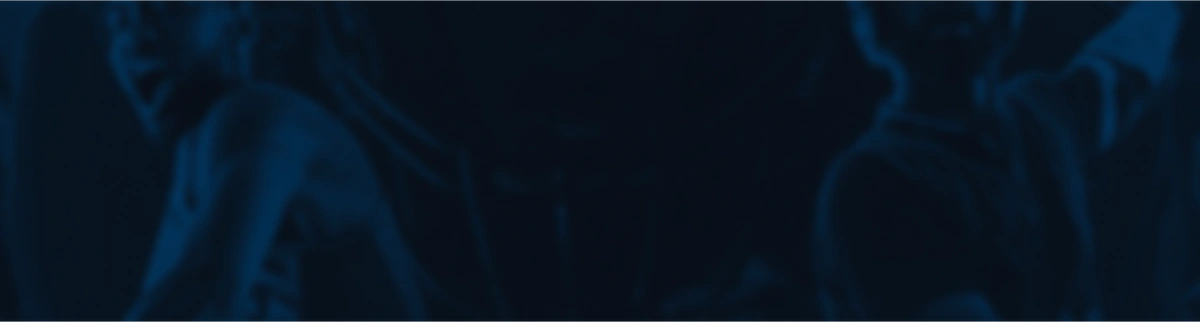

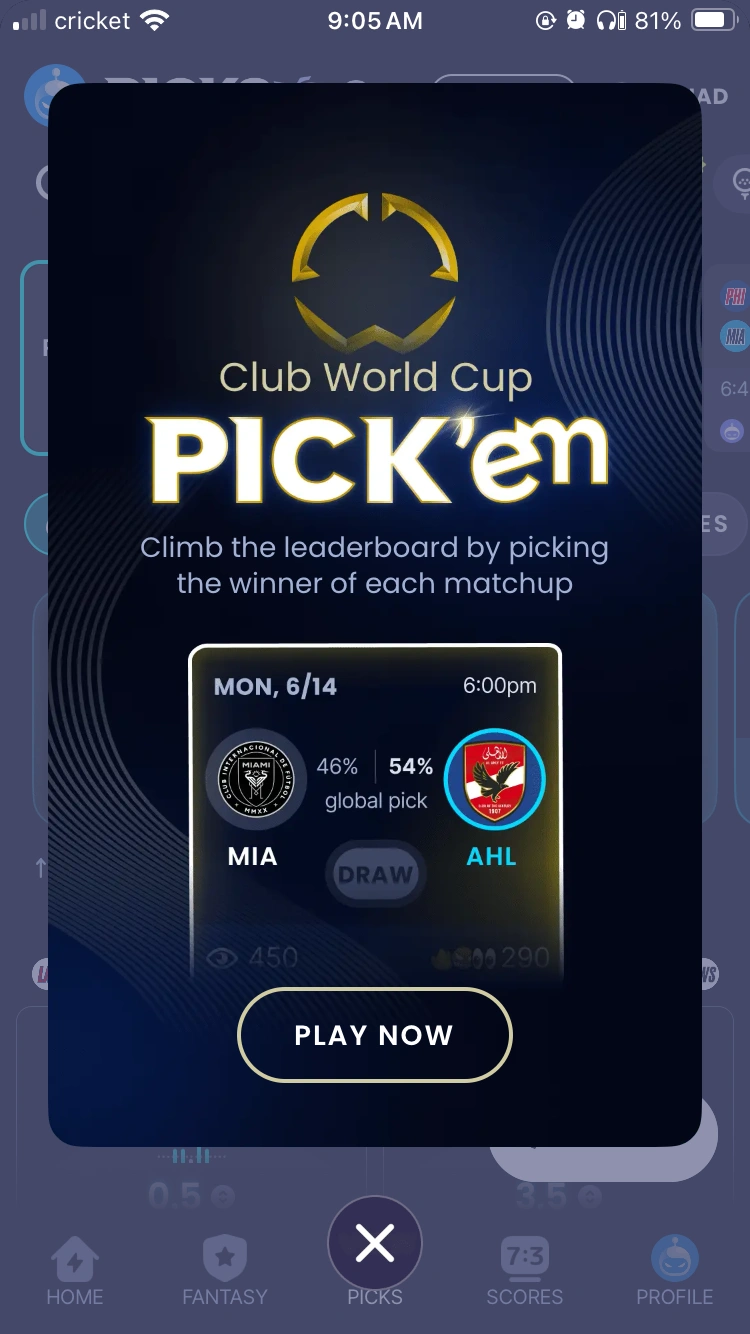
 Sleeper Fantasy Pros
Sleeper Fantasy Pros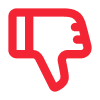 Sleeper Fantasy Cons
Sleeper Fantasy Cons



