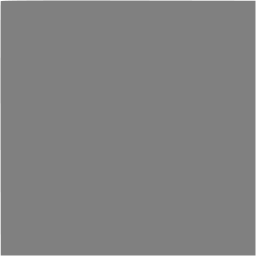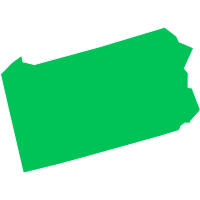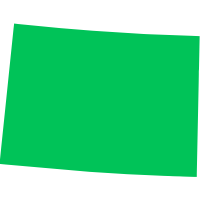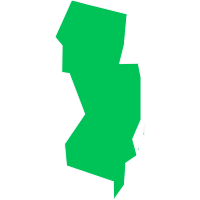In order to use the QuickSlip feature, please follow the steps listed below:
- Navigate to the Scoreboard tab within the Action app
- Select your bet(s)—you can add multiple picks to an Action Betslip
- Within the BetSlip, scroll down and select your sportsbook with the thunderbolt icon
This will prompt you over to your sportsbook app to login. After successfully logging in to your account, there will be a pre-built betslip on the sportsbook app based on your bet selections from the Action app Betslip.
Want to place bets on @FDSportsbook directly from the @ActionApp?
QuickSlip allows you to do just that 👀
Here's how ⤵️ pic.twitter.com/K7iQX5JlIV
— Action Network (@ActionNetworkHQ) December 15, 2022
Gambling Problem? Call or Text 1-800-GAMBLER. Terms and Conditions Apply